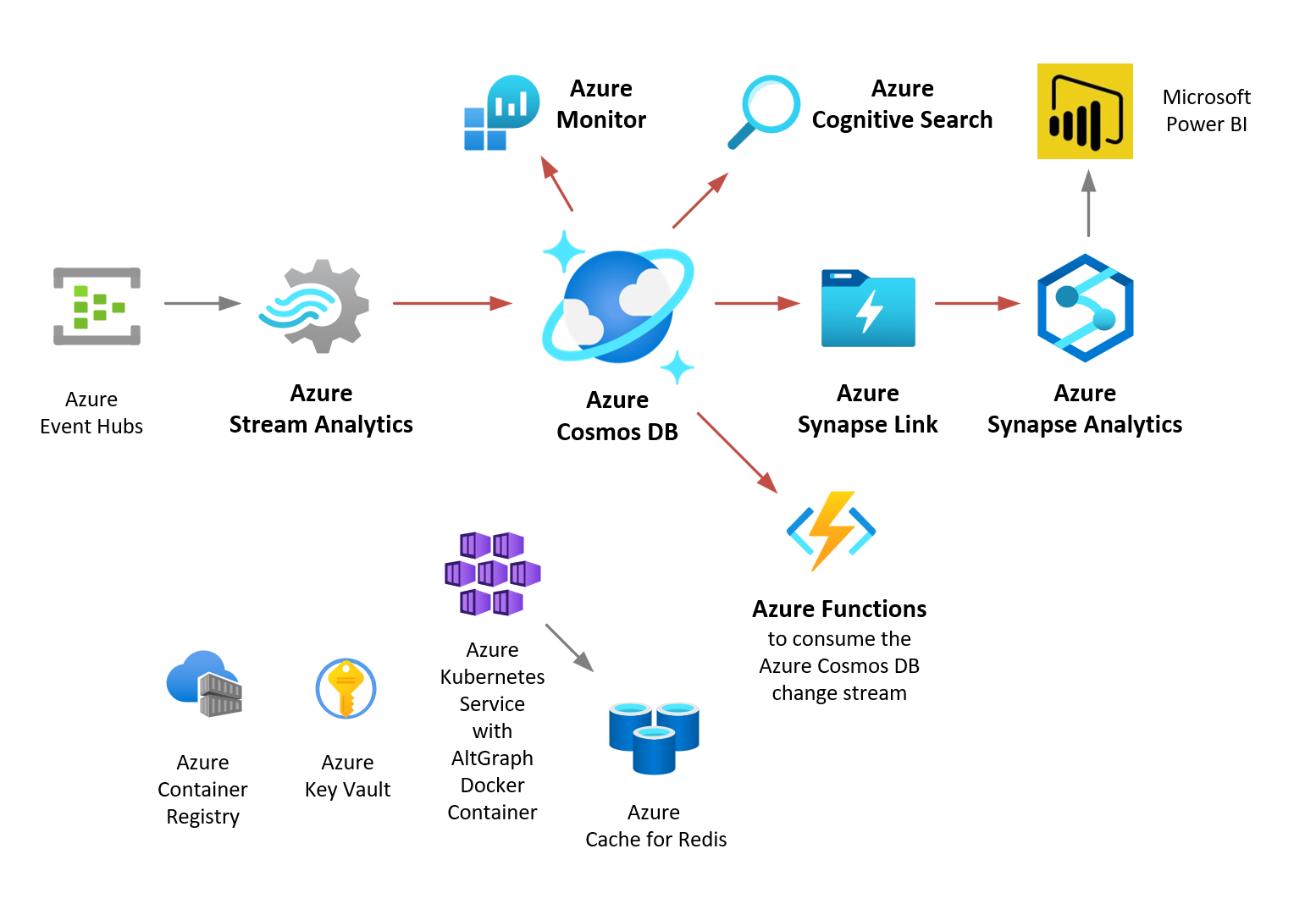Azure Cosmos DB is a globally distributed, multi-model database service designed to provide high-performance, scalability, and low-latency access to data across different regions. As businesses grow and their data needs become more complex, the need for a database that can handle high-performance global applications becomes more critical. In this article, we’ll explore how optimizing Azure Cosmos DB for high-performance global applications and provide insights into its features, best practices, and use cases.
What Is Azure Cosmos DB?
Azure Cosmos DB is a fully managed NoSQL database provided by Microsoft Azure. It is designed to offer high availability, low-latency reads and writes, and scalability to support globally distributed applications. It supports multiple data models, including key-value, document, graph, and column-family data models.
Why is Azure Cosmos DB Perfect for Global Applications?
Azure Cosmos DB is built with global distribution in mind. To achieve Optimizing Azure Cosmos DB for high performance, you can replicate data across Azure’s many regions, ensuring low-latency access for users worldwide. Whether your users are in North America, Europe, or Asia, they will experience fast and responsive interactions with your application.
Key Features of Azure Cosmos DB
- Global Distribution: Cosmos DB is designed to replicate data across multiple regions, ensuring that users experience low-latency access regardless of their geographical location.
- Multi-Model Support: It supports various data models, such as document, key-value, graph, and column family, allowing developers to choose the best fit for their application needs.
- Automatic Scaling: Cosmos DB automatically scales throughput and storage based on your application’s needs, ensuring optimal performance without manual intervention.
- Low Latency: Optimizing Azure Cosmos DB is crucial for ensuring low-latency reads and writes, making it ideal for real-time applications.
- Consistency Levels: Cosmos DB offers five consistency models (strong, bounded staleness, session, consistent prefix, and eventual consistency) that can be chosen based on your specific application requirements.
You can also explore: Hybrid Cloud Database Architectures: Integrating On-Premises and Azure/IBM Cloud Databases
Optimizing Azure Cosmos DB for High-Performance Applications
To achieve Optimizing Azure Cosmos DB for high-performance global applications, several best practices should be followed. By implementing these techniques, you can ensure that your application runs efficiently, no matter the size or scope.
1. Leverage Global Distribution
One of the key features of Azure Cosmos DB is its ability to distribute data globally. To optimize for high performance, you should take full advantage of this feature. By replicating your data across Azure’s many regions, you can reduce latency for users by serving them from the nearest data center.
Best Practices:
- Replicate Data Across Multiple Regions: Store your data in multiple Azure regions to ensure that users can access it quickly, regardless of their location.
- Choose Regions Wisely: Select Azure regions that are closest to your target audience for optimal performance.
- Enable Multi-Master Replication: This allows writes to be made to multiple regions, improving availability and performance.
2. Optimize Indexing
Azure Cosmos DB automatically indexes all data by default, which helps speed up queries. However, by optimizing the indexing strategy, you can reduce query time and improve overall performance.
Best Practices:
- Customize Indexing Policies: While Cosmos DB indexes all properties by default, you can reduce overhead by indexing only the properties that are frequently queried. This can dramatically improve query performance.
- Use Consistent Indexing: Consistent indexing reduces the need for rebuilding indexes, thus improving performance and reducing costs.
- Avoid Over-Indexing: While indexing is important for query speed, over-indexing can slow down writes and increase storage costs.
3. Use Partitioning for Scalability
Partitioning is a key technique for Optimizing Azure Cosmos DB. It allows you to split your data into smaller, manageable sections, called partitions. Proper partitioning helps ensure that your database can scale horizontally and handle high workloads.
Best Practices:
- Choose the Right Partition Key: Select a partition key that evenly distributes the data across partitions. A good partition key should ensure that no single partition becomes a bottleneck.
- Monitor Partition Distribution: Use monitoring tools to ensure that the data is distributed evenly across partitions, helping to avoid hot spots and bottlenecks.
4. Tune Throughput and Request Units (RUs)
Azure Cosmos DB uses a model called Request Units (RUs) to measure the performance of database operations. By tuning your throughput, you can ensure that your database is capable of handling high-performance workloads.
Best Practices:
- Provision the Right Throughput: Estimate the number of RUs your application will need and provision the right amount. Start with a lower throughput and increase it as necessary to meet performance demands.
- Use Autoscale: Azure Cosmos DB offers an autoscale feature that automatically adjusts your throughput based on traffic patterns. This ensures that you’re always paying for the capacity you need without over-provisioning.
You can also explore: Advanced Query Optimization Techniques for Azure SQL Database and Db2
5. Choose the Right Consistency Level
Azure Cosmos DB offers five consistency models that allow you to balance between performance and consistency based on your application’s needs. Choosing the appropriate consistency level is crucial for Optimizing Azure Cosmos DB in global applications.
Best Practices:
- Use Eventual Consistency for High-Performance Applications: If your application can tolerate eventual consistency, use this model to achieve the lowest possible latency and highest throughput.
- Use Session Consistency for User-Driven Workloads: For applications that require consistency within a session (e.g., shopping carts), session consistency is an ideal option.
- Use Bounded Staleness for Controlled Latency: If you need to control the staleness of your data while still achieving high performance, bounded staleness can offer the best balance.
6. Monitor and Optimize Performance
Ongoing monitoring and optimization are key to maintaining high performance as your application scales. Optimizing Azure Cosmos DB for sustained performance requires tracking key metrics and making adjustments when necessary.
Best Practices:
- Use Azure Monitor: Utilize Azure Monitor to track performance metrics such as throughput, latency, and consistency. Set up alerts to be notified when performance thresholds are exceeded.
- Analyze Query Performance: Use the query metrics provided by Cosmos DB to identify slow-running queries and optimize them.
- Optimize Resource Allocation: Adjust resource allocation based on your monitoring data to avoid over-provisioning or under-provisioning.
Comparison Table: Optimizing Azure Cosmos DB vs. Traditional Databases
Here’s a comparison table between Optimizing Azure Cosmos DB and traditional databases:
| Feature | Azure Cosmos DB | Traditional Databases |
|---|---|---|
| Global Distribution | Built-in global distribution with automatic replication | Limited or complex to configure |
| Scalability | Horizontal scaling with automatic resource allocation | Vertical scaling with limited capacity |
| Indexing | Automatic indexing with customizable policies | Manual indexing with potential performance issues |
| Consistency | Five consistency levels for performance and consistency balance | Usually supports only strong consistency |
| Performance | Low-latency read and write with automatic scaling | Can face bottlenecks with increased workload |
| Cost Efficiency | Autoscaling and pay-per-use model | Fixed pricing regardless of usage |
You can also explore: Building Scalable Data Pipelines with Azure Data Factory and IBM DataStage
Best Practices for High-Performance Global Applications
To ensure that your global application remains fast, responsive, and cost-effective, here are a few additional best practices to follow when Optimizing Azure Cosmos DB:
- Leverage Caching: Use caching solutions like Azure Redis Cache to reduce the number of requests made to Cosmos DB, improving performance.
- Minimize Cross-Region Latency: If your application has users in multiple regions, ensure that your Cosmos DB data is replicated to the regions where the majority of users are located.
- Optimize Data Modeling: Ensure that your data model is designed to handle large-scale data and support complex queries without affecting performance.
- Use Managed Services: Take advantage of Azure’s managed services for monitoring, security, and backups to free up resources and focus on application development.
Conclusion
Optimizing Azure Cosmos DB for high-performance global applications requires a strategic approach that includes leveraging global distribution, optimizing indexing, partitioning data effectively, tuning throughput, and selecting the right consistency model. By following best practices and continuously monitoring performance, businesses can ensure that their applications run efficiently, providing users with low-latency, responsive experiences worldwide. Azure Cosmos DB’s scalability, flexibility, and low-latency features make it an ideal choice for global applications that demand high performance.